New Online & Mobile Banking
What’s New

Easy Navigation
Intuitive Design for Effortless Navigation

Card Management
Manage, Freeze or Replace a Card

Budget Tools
Set Savings goals, Categorize Purchases
What to know:
You can expect to easily log in to the new online and mobile banking platform without needing to re-enroll or set a new password. However, it is crucial that your cell phone number or email address is up-to-date, as we will be using a multi-factor authentication process for security purposes.
Login
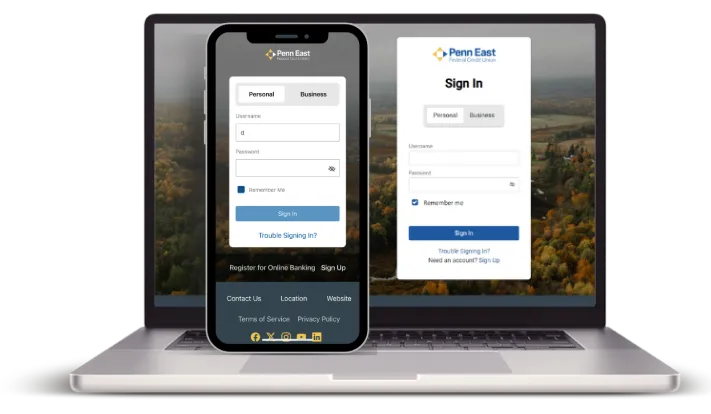
Important Reminders
How to Easily Check Your Contact Information in Online Banking
You can log into our current online banking to check if your email and cell phone number are up to date.
Once logged in, hover over your name in the upper right corner until dropdown appears, then click ‘Profile.’ On the left side, select ‘Contact’ to view the email and cell phone number we have on file.
Our New Mobile Banking
Our Mobile app will automatically update when launched. If your phone isn’t set to do automatic updates, please keep an eye out for the new version!
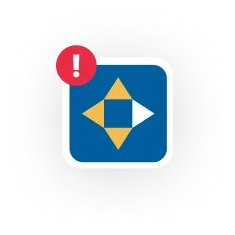
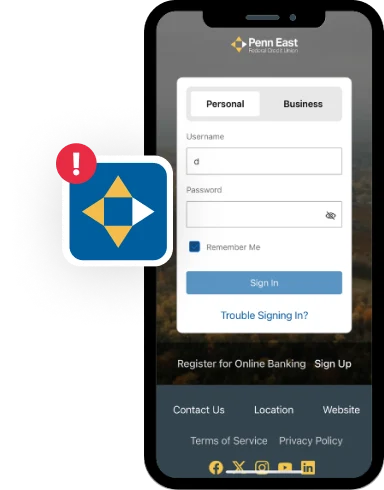
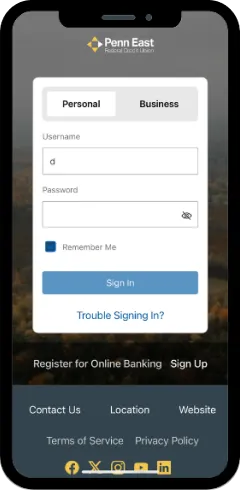
Frequently Asked Questions
How do I log in? (Video Tutorial)
Watch the instructional video below for a step-by-step guide on how to log in to our new Online & Mobile Banking platform.
I am already an online user. Will I need to re-enroll in the new platform?
No, you won’t need to re-enroll! We’ve made the transition seamless for our current online users, so you can log into the new platform without any changes or re-enrollment.
Will I still be able to use my current login credentials?
Yes, you will be able to use your current username and password to log in to the new system.
Will I need to download a new mobile app?
If your phone is set to automatically update apps, you won’t need to do anything. The new mobile app will update on its own. If you don’t have automatic updates enabled, just keep an eye out for a notification prompting you to download the new app.
As a current online and mobile user, what will I need to log in?
You’ll be able to log in to the new online and mobile banking platform without needing to re-enroll or reset your password. However, it’s important to make sure your cell phone number or email address is up-to-date, as we’ll be using multi-factor authentication for enhanced security.
How do I know if my cell phone number and email are up to date in the system?
You can check by logging into our current online banking platform. Once logged in, hover over your name in the upper right corner until a dropdown menu appears. Click on ‘Profile,’ then select ‘Contact’ from the left-hand side to view the email and cell phone number we have on file.
How do I enroll in online banking if I’m a new user?
To enroll in online banking, you must first be a Penn East FCU member with an account, such as a checking, loan, or deposit product. If you are a member, simply click the “New User” link below the login box and follow the prompts to verify your identity and complete the enrollment process.
What if I'm struggling to remember my login credentials?
If you’re having trouble remembering your login credentials, simply click the “Trouble Signing In” link on the login page. From there, select either “Forgot Password,” “Forgot Username,” or “Account Locked.” You will then be prompted to provide certain personal information to verify your identity and regain access to your account.
Will I still be able to see my transactions?
Yes, you will be able to view all your transaction history on the new system. Plus, the new platform includes an improved search feature, making it even easier to find specific transactions.
Will my alerts be set up automatically?
Unfortunately, no. Any previously set alerts will need to be manually reset. On the bright side, the new alert system is user-friendly and offers more options for customization, making it easy to set up the alerts you need.
Will the new system have any card control features?
Yes! With our new Card Management feature, you can manage your Penn East debit and credit cards. For instance, if you misplace your credit card, instead of canceling it, you can freeze it temporarily. Once you find your card, you can easily unfreeze it with just a few clicks.
I currently have recurring transfers set up. Will they still work?
Yes! For your convenience, all recurring transfers will be migrated to the new system. However, we recommend double-checking to ensure that all of your transfers are still in place, just as a precaution.
Can I see what kind of activity happens with my online account?
Yes, the new system includes an Activity Tracker in both online and mobile banking as an added layer of security. This allows you to view all account activity, any changes made, and the devices that have logged into your account.
Will my previous statements and receipts show before the conversion?
Yes, all statements and receipts prior to the launch will still be visible under the ‘Documents’ tab. This conversion will not affect how far back you can view your statements.
I am currently enrolled in Bill Pay. Will this be affected?
No, just like with recurring transfers, all your Bill Pay information will remain intact. However, as a precaution, we recommend double-checking your Bill Pay settings after the launch to ensure everything is as expected.
Will there be any changes to my account numbers or routing numbers?
No, your account number and routing number will not be affected by this update.
How will the new system improve my banking experience?
We are excited to introduce our new Budgeting Tools! These tools will help you manage your finances more effectively by allowing you to create custom savings goals, categorize purchases, and access a variety of other great financial tools, all conveniently at your fingertips.
Is there a fee to use online or mobile banking?
No! As a Penn East member, you have full access to our digital products without any fees to use them.
Will there be any downtime preventing me from accessing my online banking account?
No, once we launch the new system, it will be ready for you to log in immediately. However, if you have the previous online banking page bookmarked, you’ll need to update your browser bookmark after the launch.
What should I do if I experience issues logging in after the update?
If you experience any issues, feel free to call our Member Care Center at 570-342-2720 or visit any of our local branches for assistance.

