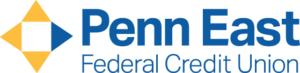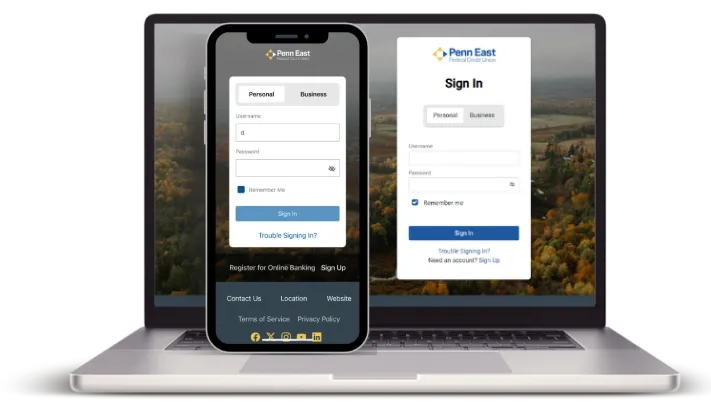Adding your PEFCU debit and credit cards to your mobile wallet is easy! Open your device’s wallet and tap the ‘add’ (+) icon to add a card to your wallet. Enter the requested information (a photo scan of your card may be easiest) and if necessary, you may be prompted to answer challenge questions or call our card services team to finish authentication.

How to Add a Card
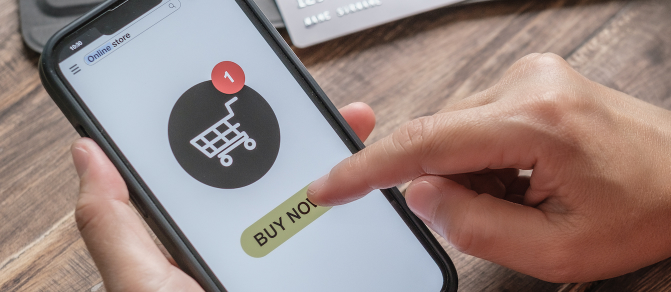
How to Pay with Your Digital Card
Most modern terminals now accept Near-Field Communication (NFC) tap-to-pay technology. Look for the universal symbol to use a card from your mobile wallet as your payment at checkout. Many websites and smartphone apps may also support your mobile wallet payment as well. Select your wallet’s logo at the online checkout screen to use your mobile payment when you order. It’s as simple as that!

How It Works
What makes a mobile payment secure? First, it’s YOU. Your biometric authentication ensures that even if your device falls into the wrong hands, making a mobile payment is virtually impossible. Next, your card information in your mobile wallet is dynamic and changes with every transaction. If a merchant you purchase goods or services from has a data breach, your stolen one-time use card information is no longer useful to fraudsters. Finally, if you lose your device with card information loaded to it, you can use your device location service to either recover it or to erase it remotely. Try that with your traditional wallet!